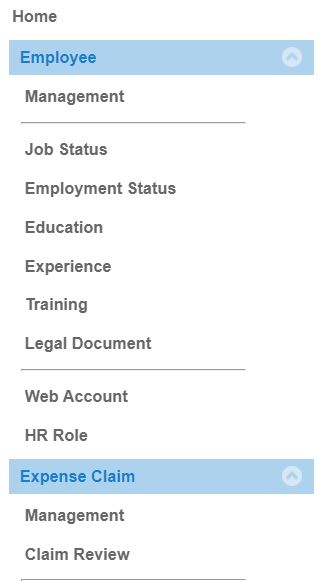×
General topics related to statutory, employee management and etc.
Turn off Alert
3 years 3 months ago #3369
by VV
Turn off Alert was created by VV
Is there any option for me to not show the birthday and anniversary of the staffs? I would like to keep it private.
Great apps btw. Thank you.
Great apps btw. Thank you.
3 years 3 months ago #3371
by Kap-Chew
Replied by Kap-Chew on topic Turn off Alert
No, but you may set Employee->Directory->Employee Information Accessible By->Birthday (or Anniversary), change it to Not Accessible to achieve the result that you wanted.
3 years 3 months ago #3376
by Kap-Chew
Replied by Kap-Chew on topic Turn off Alert
Sorry, typo. It should be Employee->Management->Edit->Directory->Employee Information Accessible By->Birthday (or Anniversary)
2 years 9 months ago #3645
by Danny
Replied by Danny on topic Turn off Alert
Hi Kap-Chew,
I have set the relevant employee to Not Accessible for the birthday field in the above setting that you mentions. However, I can still see the birthday info (unable to attach screenshot). I have tried refresh and logout, login already.
I have set the relevant employee to Not Accessible for the birthday field in the above setting that you mentions. However, I can still see the birthday info (unable to attach screenshot). I have tried refresh and logout, login already.
2 years 9 months ago #3646
by Kap-Chew
Replied by Kap-Chew on topic Turn off Alert
Admin will always see the alert regardless of the privacy setting. Only Employees will not see the alert in Employee Home when set to Not Accessible.
Time to create page: 0.052 seconds